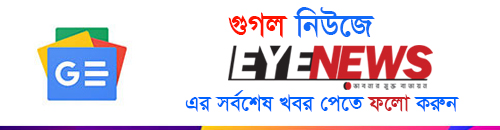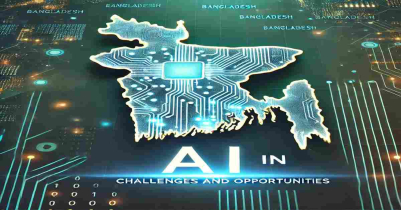Eye News Desk
How to prevent your Facebook from being hacked
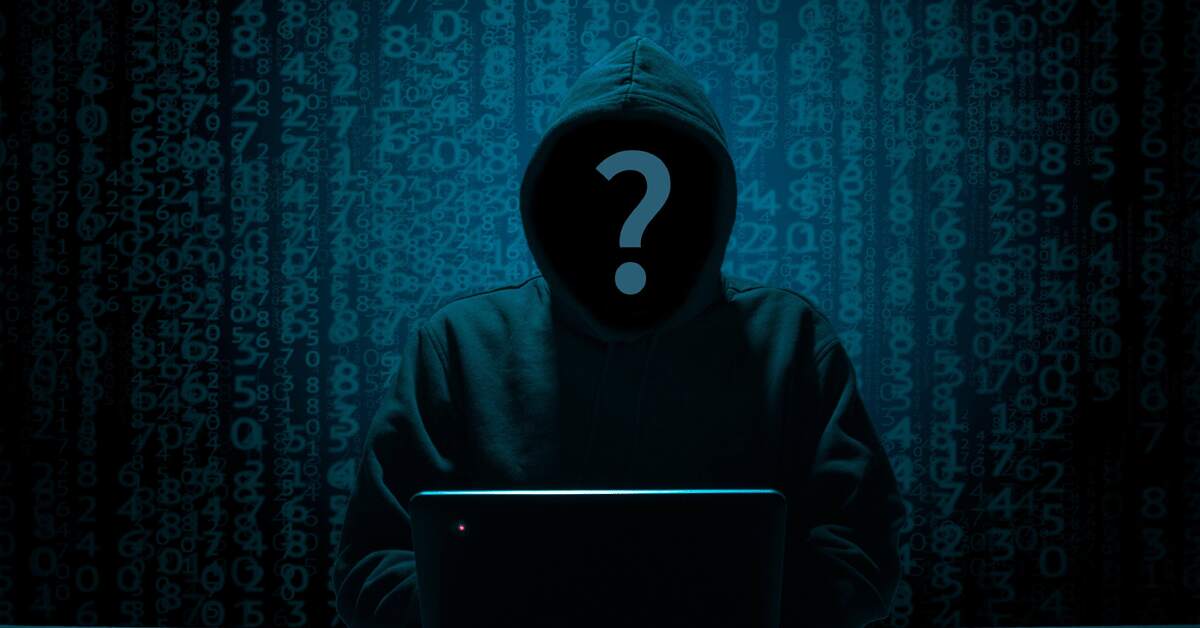
It was Monday afternoon. While closing my Messenger app, I suddenly noticed that I had a message request. As a tech reviewer, I often get messages from readers not in my friend list asking for more information about particular products or apps. However, it wasn't anything like that this time.
“Tajul, call me asap here!” the message read. I was puzzled since the message was from a former teacher at my university. But he was on my Facebook friend list already. Why would I receive his message as a message request?
After making a phone call, I realized that he lost his decade-old Facebook ID to some Vietnamese hackers, and his ID has been used to promote a terrorist organization, which eventually led to Facebook permanently deleting his ID.
Why do Facebook IDs get hacked?
Facebook IDs were always considered something disposable. At least during the first five or six years of its existence. The reason was simple. Those accounts didn't have much information.
But now,Facebook turned almost 19 and many accounts in Bangladesh are already as old as 14 or 15 years. These accounts include information about half of someone's life or maybe even more. Memories that are not disposable anymore.
These profiles include a person's ups and downs, traumatic losses or big achievements. Maybe the birth of their firstborn or the last image they had of their father. Not to mention, their entire professional and personal connection.
But hackers do not care about these. They mainly care about how much influence the profile has.
No, the profile does not necessarily need to be verified to get the hackers' attention. The primary targets are profiles that have a good amount of followers or are linked to pages with a massive following. Hackers hack these profiles to take over those pages, which was the case for my teacher.
Facebook itself says: “Hackers are often motivated to attack accounts that have a lot of followers, run important Pages or hold some community significance.”
Sometimes, local hackers tend to hack the profiles of women and use their personal information to blackmail them. Since Facebook provides us with a sense of security, we often share more than we should on social media, both as public posts and as private messages.
Keep in mind that many Facebook accounts are also linked with Instagram. So, someone else getting control over your Facebook means your Instagram is also gone.
The way Facebook protects your account
There's an old proverb: “Prevention is better than cure.” It is always easier to stop something from happening in the first place than to repair the damage after it has happened.
Luckily enough, Facebook offers tons of security features in order to safeguard one's profile. In the past, I would have needed to write about each of them separately. But Facebook made things a lot easier now.
Just head over to Settings and Privacy, click or tap on Security and login and you will find an option called “Check your important security settings.” By clicking “View” next to it, Facebook will make you go through a number of security settings. They will let you know if your password is secured enough, if you turned on the two-step authentication and if login alerts are on for your account.
Facebook offers tons of security features in order to safeguard one's profile If Facebook believes that your ID has the potential to reach many followers and manages Pages that have many followers, they will also offer you additional security called “Facebook Protect.” If you find it out there, you can also keep it turned on. But unfortunately, if this was enough, we would have been having a lovely good night's sleep and my teacher wouldn't have lost his ID either. He had all these settings turned on and still ended up losing his ID to the hackers.
What you can do to protect your ID
Apart from Facebook's security features, you can also do certain things to protect your precious profile.
Every time you access your Facebook account or allow an app access to it, Facebook creates something called an “access token.”
According to Facebook, an access token is an opaque string that identifies a user, app, or Page and can be used by the app to make graph API calls.
When someone connects with an app using Facebook Login and approves the request for permissions, the app obtains an access token that provides temporary, secure access to Facebook APIs. To put it simply, even though most of the tokens are temporary, some of these can access your account.
So, the next time you see a shady app getting viral on Facebook like those face-swap apps or apps that tell you the age you will get married, please refrain from giving them access to your Facebook data or permission to post.
Moreover, be careful when accessing your Facebook account on a shared computer. Make sure you log out and not save your password on the browser of that computer. In case you forget to log out, you can always use the "Where you're logged in" option. More about it is in the later part of this article.
You also need to think of a good, strong password. A good password is basically something you never used anywhere else on the web, only you can guess and should contain both UPPERCASE and lowercase letters, numbers and special characters. Just make sure that you don't make it too complicated to remember.
You should never use the same password for your e-mail and Facebook and it is ideal to change the password once every six months.
Lastly, and most importantly, while you are inside the Security and login settings, take a look through the list next to “Where you're logged in.” Remove any device you are unaware of and delete the devices you used previously and no longer use.
It is always better to just click “Log out of all sessions” and log in again once every month since it renews all those access tokens.
Many people who had their Facebook ID hacked told me that the hackers hacked their e-mail ID first.
If you want to prevent it, just use an e-mail ID that no one knows to access your Facebook account and keep it hidden from the Privacy settings.
If the hackers don't know your email, there's a good chance that they will be having a hard time getting access to it.
If you are a Google Chrome user, it's always ideal to allow Chrome to remember your password since it synchronizes those across all your devices and it is a bit troublesome to remember complicated passwords all the time.
However, make sure that your device doesn't have any Malware. For most Windows users out there, Windows Defender should be enough to prevent any malware from getting into your system. Just keep it updated and turned on.
If you want to use a third-party password manager, I would recommend using Bitwarden. LastPass was the market leader for a while but they have been targeted by hackers a lot lately.
Things to do if ID gets hacked anyways
The first thing you need to do is not panic and do exactly what Facebook asks you to do. There's a good chance that after your ID is hacked, the e-mail ID associated with it is the first thing the hacker will change. They will also replace all your mobile numbers with theirs and every means for you to recover your password.
If that's the case then try to log in to your Facebook account with one of the devices you used your ID the longest from. It can be your laptop or smartphone.
If everything else fails, your best course of option would be to inform your workplace so that they remove the ID from all official groups and inform your closed ones so that they don't respond to any requests from your profile or click on any links the profile sends them.
You should also inform the Cyber Crime Investigation Division under Counter Terrorism and Transnational Crime (CTTC) of Dhaka Metropolitan Police (DMP) and file a general diary (GD) at your nearest police station. This way, even if the hacker does something illegal using your ID, you will be safe.
Conclusion
As I mentioned earlier, prevention is always better than cure. If you have an updated email address associated with your account, even after the hacker changes it, you will still be able to use it to recover your ID. If you have your mobile number connected with the ID, you will be able to do the same with your phone number.
But if you don't give anything to Facebook that they can use to recover your ID, the ID will most probably end up being disabled.
Facebook also allows you to download or transfer a copy of your information to other services under Settings > Privacy > Your Facebook information. Doing so, even if you end up losing the ID, you will still have all the memories backed up.
Finally, I should also note that if you use one email or phone number to open multiple Facebook accounts, things will get messy real soon. It is always better to use one phone number and email to open only one account.
Read More
- 32 megapixel camera new phone Tecno Spark 10 Pro
- Google Bard now in Bangladesh
- AI in Bangladesh: Unlocking Potential Amid Challenges
- Refreshing only increases the speed of the computer?
- Samsung Galaxy A54 5G: A perfect price fit!
- Elon Musk`s SpaceX hires 14-year-old Bangladeshi-American Kairan
- Tottering from Twitter to Threads
- Spotify tests voice translation feature for podcasts
- How Afraid Should We Be of Artificial Intelligence?
- The Godfather of AI quits Google; warns of impending danger