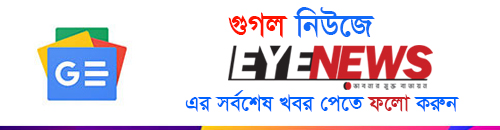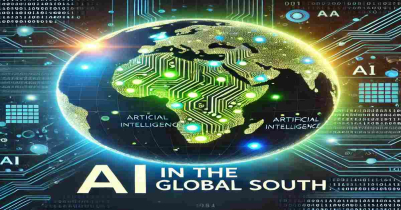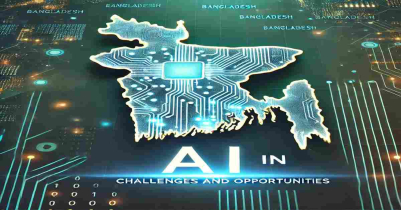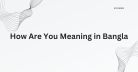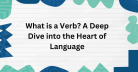Eye News Desk
5 tips to identify fake apps on your Android phone

Fake apps pose serious risks to the privacy and security of your device. Unfortunately, often, they can be found on Google Play Store. To protect yourself, it is important to know how to identify them and avoid downloading them.
Here are four signs that can help you spot fake Android apps:
Apps that ask unnecessary app permissions
Review the permissions requested by an app before downloading it. If it is asking for permissions that have nothing to do with the business the app is meant for, do not download it.
Be cautious of utility tools, finance apps, and VPNs, as scammers often target them. Check the permission manager on your device and uninstall or restrict apps with suspicious permissions. Beware of apps that request special access, as they can control important system functions and potentially harm your device.
Avoid 'forced' subscriptions
Be cautious of utility apps that force subscriptions to paid services. They may be fake. Look for apps that offer trial runs before committing to monthly payments.
Examine app details
Pay attention to the app's description, title, interface, and screenshots. Fake apps often have inaccurate or dubious names. The interface may appear underdeveloped and cluttered with ads. Look for detailed lists of the data the app collects.
You can also check the app permissions without downloading it by tapping on "About this App" or "About this Game," scrolling down to App Permissions, and tapping "See More."
Check for mistakes in language
Check whether the app description might be poorly written or vague, or if the update history is inadequate or non-existent.
Fake apps have many spelling and grammar mistakes pointing to the fact that there is something amiss there.
Safety first approach
By being aware of these signs and practising caution while downloading apps, you can protect your personal data and ensure the security of your device. Stay vigilant and rely on trusted sources to avoid falling victim to fake Android apps.
Download apps from trusted sources like the Google Play Store, but even then, verify. Third-party app stores and APK websites have looser guidelines, making them more prone to hosting malicious apps. Keep the "Allow Unknown Sources" option unchecked in your device settings to restrict installations from unknown sources.
Google Play protection
Google Play Protection is a security feature on Android devices that scans for and disables malicious apps. It defends against malware, stalkerware, billing fraud, spyware, and disruptive ads. It operates silently in the background and covers apps from any source. If it detects a harmful or fake app, you'll receive a notification to uninstall it. Remember, fake apps can drain your battery, compromise your privacy, and even lead to financial loss. Always prioritise your safety while using your smartphone.
Read More
- 32 megapixel camera new phone Tecno Spark 10 Pro
- Google Bard now in Bangladesh
- Samsung Galaxy A54 5G: A perfect price fit!
- Tottering from Twitter to Threads
- Elon Musk`s SpaceX hires 14-year-old Bangladeshi-American Kairan
- Refreshing only increases the speed of the computer?
- Twitter lost a huge number of subscribers
- boAt products now officially available in Bangladesh
- The Godfather of AI quits Google; warns of impending danger
- 4 websites to track Cyclone Mocha in real-time