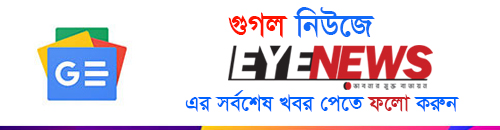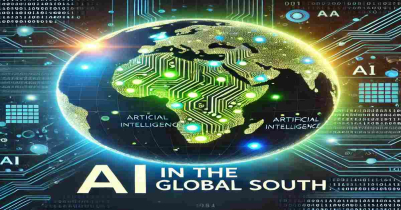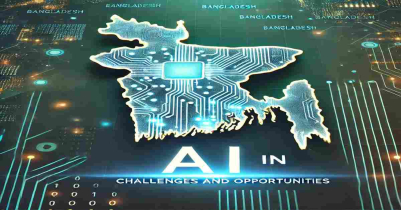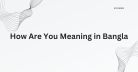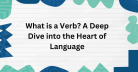Eye News Desk
Google Maps can be useful for you

The development of technology has brought revolutionary changes in people's lifestyle day by day. Even the most difficult tasks are now becoming very easy. Google Maps has also brought another surprise in technology. If someone gets lost, they use Google Maps to find their way easily. But do you know how much more can be done with it? Let's find out
Getting out of the house with a car and getting into a traffic jam? If it was known in advance, where there is a parking space, where there is less jam on the road or if music was always heard in one of the several apps downloaded on the mobile phone - these problems can be solved by Google Maps.
Even forgot where you parked the car? Google map can help in this case too. How to find parked cars with its help? On your Android mobile tap on the blue colored location dot when you reach the destination. After that select 'Save Parking'.
Google map will identify the location of the parked car. Some mobiles have 'Add Details' option. There, the information on which floor of the multi-storey parking lot the car is located can also be entered. If you want, you can also add pictures there. You can find the car later by tapping on 'Parking Location' (for Android mobile) or 'Saved Parking' (for iPhone). You can delete it from the map by going to 'Clear' on iPhone or 'More Info' on Android and clicking 'Clear'.
Go out with the car and visit multiple places, but go to the office or a friend's house? You can also get Google Maps as a useful friend there. First enter the name of the starting point in the 'Starting Point' field. At that time also inform the place of destination. After that click on the 3 dots on the right side.
You can add multiple place names by clicking on the dots on the right side. You can save multiple place names in it by drag and drop method where you have to visit before the final destination.
If you don't want to open Google Maps online, you can take advantage of it offline. In this case, click on the icon of the name of the place on Google Maps and select 'Download Offline Map'. Click on 'Your Avatar' and 'Offline Map' to find it later.
Want to see the destination on Google Maps with one click? That facility is also here. Enter the address of the place you want to go in the app. But now you can write the name of your destination by right clicking.
After entering the name-address of the destination, a dropdown list will appear on Google Maps. From there you can know about your destination with just one click whenever you want.
Want to go out to eat at a restaurant? You can easily find your favorite restaurant with the help of Google Maps without going through the trouble of thousands of apps. And for this, go to the main menu of Google Maps and click on the 'Restaurant' icon. Immediately, the names of countless restaurants will appear. Choose the desired restaurant from it. You can also get a list of what food or drinks are available there from the map.
How to use Google Maps to listen to favorite songs? Yes! It is also possible. You can add the songs you like in this app. You can listen to them later as desired.
All you have to do to do this is first go to the settings of this app. Then select 'Navigation Settings' from there. From there click on 'Assistant Default Media Provider'. Choose your favorite from the list of apps that will appear for listening to music. That will be floating in your Google Maps interface.
Decided where to go, can you park the car there? No need to worry about it. Instead, find it on Google Maps. First enter the name of the destination in Google Maps. After that, 'Expand' the map and click 'Details'. The map will immediately tell if there is parking at the destination.
Read More
- 32 megapixel camera new phone Tecno Spark 10 Pro
- Google Bard now in Bangladesh
- Samsung Galaxy A54 5G: A perfect price fit!
- Tottering from Twitter to Threads
- Elon Musk`s SpaceX hires 14-year-old Bangladeshi-American Kairan
- Refreshing only increases the speed of the computer?
- Twitter lost a huge number of subscribers
- boAt products now officially available in Bangladesh
- The Godfather of AI quits Google; warns of impending danger
- 4 websites to track Cyclone Mocha in real-time