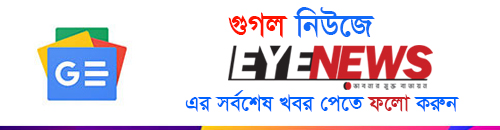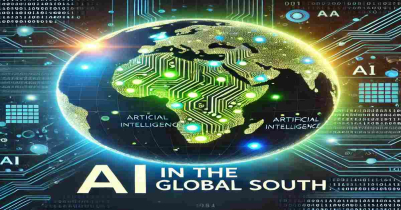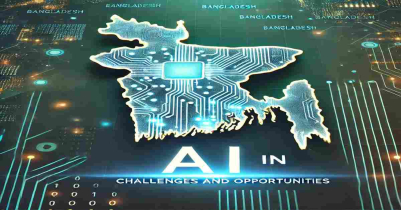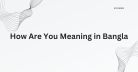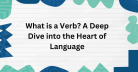Eye News Desk
Use Google Authenticator app to keep Facebook safe

The 'two-factor authentication' feature is very useful in the security of Facebook accounts. If this feature is active, even if you know the username and password of the account, you cannot log in to Facebook from an unknown device. As long as you are submitting the 'Security Code' from any medium associated with the 'Two-Factor Authentication' feature.
Two-factor authentication feature can be activated on Facebook through mobile number, security key and Google Authenticator app.
How to activate the 'Two-Factor Authentication' feature on Facebook through the Google Authenticator app:
1. Log in to Facebook.
2. Click on the top right and select Settings from Settings & Privacy.
3. Now select Security and Login.
4. Here you will get two-factor authentication right after login.
5. Now click on Use two-factor authentication.
Now you are ready for two-factor authentication. Here you will get 3 options. These are Security key, Authenticator app and Text message.
How to activate two-factor authentication through Authentication App:
1. First, install the Google Authenticator app from the Google Play Store.
2. Then login to that app with your Gmail account.
3. Scan the Facebook QR code by clicking on the Add a code option.
4. The QR code can be seen only by clicking on the Authenticator app set-up tab in the Use two-factor authentication option of Facebook.
5. Scanning the QR code with the Google Authenticator app will display a code on your mobile. If you submit it to Facebook, the Google Authenticator app on your mobile will connect with Facebook.
After this set-up, to log in to Facebook from an unknown device, you need to verify the two-factor authentication with the code shown in the Google Authenticator app. Details about this can be found at this address.
Read More
- 32 megapixel camera new phone Tecno Spark 10 Pro
- Google Bard now in Bangladesh
- Samsung Galaxy A54 5G: A perfect price fit!
- Tottering from Twitter to Threads
- Elon Musk`s SpaceX hires 14-year-old Bangladeshi-American Kairan
- Refreshing only increases the speed of the computer?
- Twitter lost a huge number of subscribers
- boAt products now officially available in Bangladesh
- The Godfather of AI quits Google; warns of impending danger
- 4 websites to track Cyclone Mocha in real-time