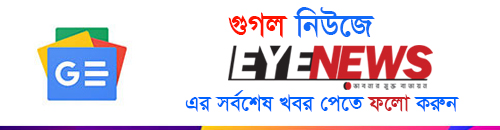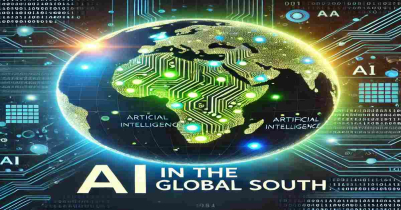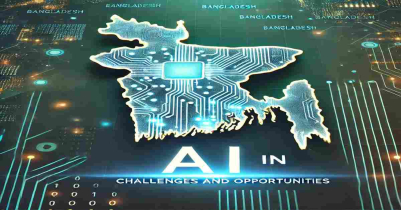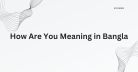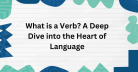Eye News Desk
Google Docs introduces automatic Line Numbering

Google Docs has now started to provide automatic line numbering, which helps streamline document navigation for users. Legal professionals, in particular, stand to benefit greatly from this feature, as line numbers make it easier to reference specific sections within lengthy documents.
With this latest enhancement, Google Docs automatically assigns numbers to each line, and users have the flexibility to configure them across the entire document, a single page, or a designated section.
Previously, users had to resort to third-party extensions or cumbersome table creations to incorporate line numbers, but now, it's a seamless built-in option.
Enabling line numbers in Google Docs is very easy. Ensure your document is in paged mode by navigating to File > Page setup and selecting Pages.
Next, head to Tools > Line numbers > Show line numbers to activate the feature. Notably, these numbers will also be visible on printed documents, enhancing their practicality for both digital and physical use.
The new update showcases Google's commitment to enhancing the user experience and catering to the needs of diverse professionals.
Read More
- 32 megapixel camera new phone Tecno Spark 10 Pro
- Google Bard now in Bangladesh
- Samsung Galaxy A54 5G: A perfect price fit!
- Tottering from Twitter to Threads
- Elon Musk`s SpaceX hires 14-year-old Bangladeshi-American Kairan
- Refreshing only increases the speed of the computer?
- Twitter lost a huge number of subscribers
- boAt products now officially available in Bangladesh
- The Godfather of AI quits Google; warns of impending danger
- 4 websites to track Cyclone Mocha in real-time